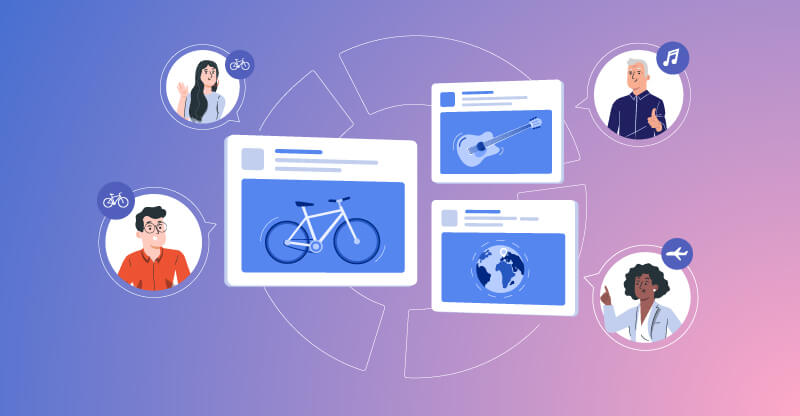
With Facebook being an extensive platform, knowing how to run ads on it is an essential skill especially for marketers and business owners because it will play a part in creating brand awareness as well as driving more sales to you. Paid advertising now is the best marketing strategy to target a specific audience and drive more sales.
This blog is a step-by-step guide where we will be sharing everything you need to know to run Facebook ads, from targeting the right audience to choosing the type of ads that will work best for your company. But first, let us understand the concept of Facebook ads.
What are Facebook Ads?
Facebook ads are paid advertisements that businesses set a budget for to attract more customers and build long-term brand awareness. These ads usually appear in user’s feeds, stories, and marketplace… as a form of image or video. They look just like normal posts but always have a sponsored tag stuck to them.
Why do you need to advertise on Facebook?
When it comes to expanding your business and looking for new customers, there are many social media platforms where you can run ads, but Facebook is considered the best option. Compared to other social media, users are more likely to click on an ad in their Facebook feed, making it a highly beneficial place to invest your advertising budget for efficient results.

How to run Facebook ads?
As the platform’s active users are constantly growing, this will be the right time for your business to grow and be visible to more people not only in your country but all around the world. So let us dive into the process of how to run Facebook Ads.
1. Create an Ads account
In order to be able to use Facebook Ads Manager to create your ads account you will need a Facebook Business page. If you do not have one you can follow the steps set by the Facebook team to create it and automatically you will be given an ads account.
But if you already have a page, you can go to the Ads Manager to check it.
2. Create an ad with Facebook ads manager
Once you log into the ads manager, the process to run Facebook Ads becomes very simple. You can create a new ad campaign by clicking on the green Create tab on the left corner of the top page.
3. Choose your goals
Before getting started, Facebook Ads Manager will allow you to choose from a list, the objective that aligns best with your business strategy so that Facebook can display the the ad options that will help you achieve the selected objective.
4. Choose your audience
This will be the most important step you need to focus on before starting to run the ad. Choosing the right audience is the secret to the ad strategy’s success. Carefully choose your audience based on your goals, whether you would like to drive more traffic, build brand awareness, or any other goal. Also, select the targeted users based on the type of service and product you present is it more for the female community or the male one, or is it for both sexes but different ages…
5. Set up a budget
Facebook allows you to set up your budget daily or as a total amount for the campaign. With the daily budget, your ads will be run continuously throughout the day. Facebook will take into consideration the criteria you set before and show the ad to the targeted audience. Once the budget for the day has reached its limit, the ads stop running until the next day. But, by setting the lifetime budget, you provide Facebook with a specific date where you would like the ad to end, as well as the specific budget you are ready to spend on the ad and it will divide the money and spend it based on the ad performance. Once the budget is finished the ad stops automatically.
6. Create the ad
Your last step is to create the ad and customize it to your preferences. You can choose its placement and where you would like it to appear for the users. Also, you can add a click to direct people to your website and attach text with the picture or video …
Benefits of creating a Facebook ad?
High Reach: The reach potential on Facebook is unmatched. With the help of the platform, your business can reach millions giving you access to a huge number of social users and giving your brand more exposure and prospects.
Tracker: Facebook has built-in ad analytics providing great resources including metrics for reach, and engagement …to help businesses understand what is working best for them and what needs to be changed to improve their strategy.
Targeted audience: Facebook’s best feature when it comes to ads is selecting the exact people you want to target. During the process of setting up your advertisement, you get the option of choosing specific requirements to target the right audience; you can specify the gender, age, interests…
Now that you have learned the essential elements to run Facebook Ads, it is time to create one for your business so you can drive more traffic and expand your visibility. Remember to always keep track of the progress of the ad so you can change things when necessary.
Q&A
How much does it cost to run a Facebook ad?
Facebook ads might cost 1$ to 500$ per month, it depends on how much you would like to keep the ad going, and how many times should it appear for people… Each company has its own budget when it comes to running ads, so it depends on your budget and how much you are ready to invest for the ads.
can I make money from ads?
If you want to make money off ads you can search for brands to partner with, create content to promote their service or product, and earn a side income for your work.

