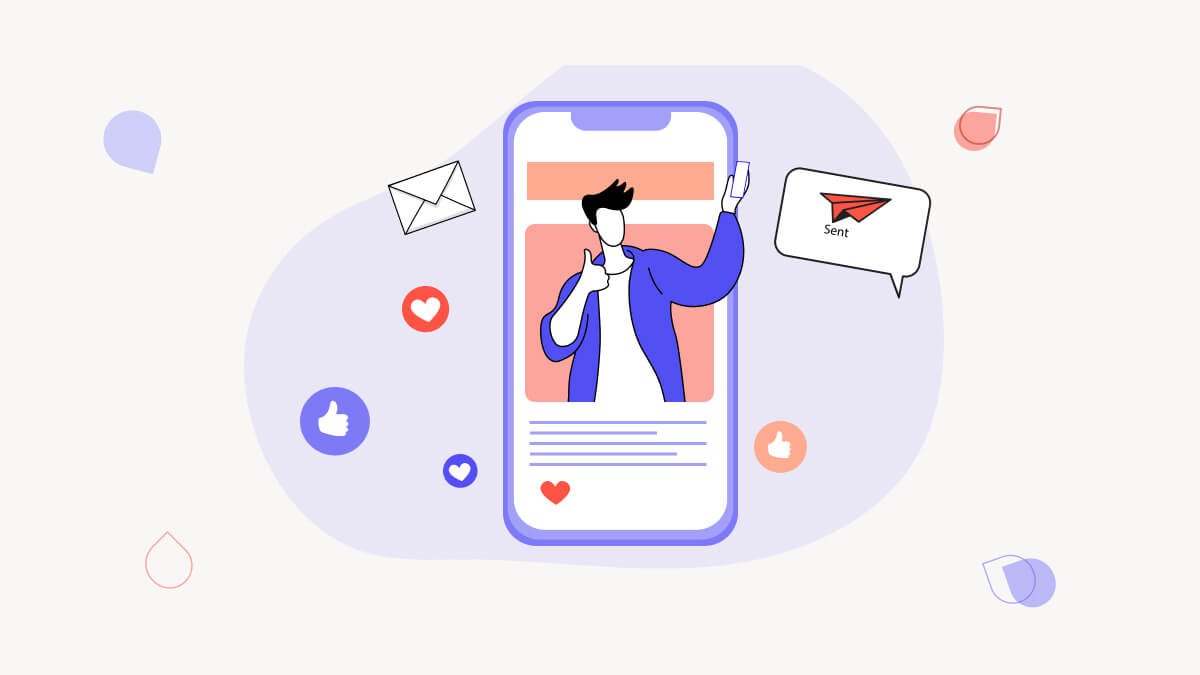
Many people when they first want to sign up for an Instagram account usually do so by using their email address, but as the account grows, their goals change and they learn more about how to make their content visible and reach the largest audience possible to increase brand awareness. Most start thinking of linking their Facebook page with their Instagram account to benefit more from all the features that both platforms offer and reach as much audience as possible. This article will be a step-by-step guide to how to link your Facebook page with your Instagram account but first let us understand how linking your Instagram and Facebook can be beneficial.
Why do you need to link your Facebook page with your Instagram account?
Once you switch to a professional account you will be asked to connect a Facebook page to it, it is not mandatory but we advise you to do so for the many reasons we will be listing below.
- You will be able to post pictures and videos on both platforms at the same time; this will ensure unifying the content and keeping the aesthetic you work on saving you the time and energy of editing pictures for each platform alone.
- You will make the most out of all the features and tools that both platforms offer to professional and business accounts.
- Facebook still has more databases since it was created long ago before Instagram. So linking both accounts will help in making your posts and ads reach a much larger audience on both platforms.
- The process of running ads will also be easier. From Facebook, you can launch advertising campaigns on both Instagram and Facebook simultaneously and pay for them in one place.
- You can also respond to messages quickly and more easily; When you link your Facebook page with your Instagram account you will have access to manage messages in one place which can save you time and keep you organized. It also gives you access to more special inbox tools such as message filters.
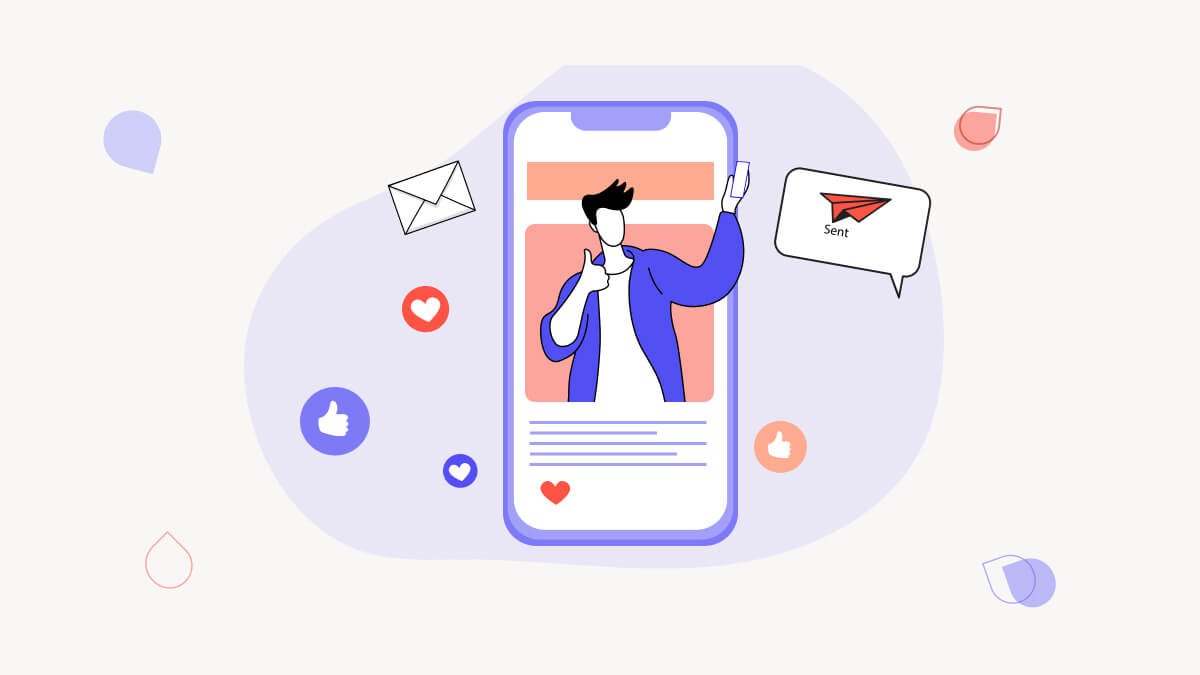 How to link your Facebook page with your Instagram account?
How to link your Facebook page with your Instagram account?
before learning how you can link your Facebook page to your Instagram profile, let us first walk you through how you can change your account from a personal one to a professional one by following simple yet effective steps.
- First things first is to switch your account to public (if you have a private one); You can click on the 3-line menu on your profile page> Then go to settings and privacy> scroll down to privacy> and there you can clear the private account box and your profile will become public instantly and your content will be visible to everyone. After switching the privacy settings of the account you can now switch to a professional profile. All you need to do is to click on the 3-line menu on your profile page> click on settings and privacy> scroll down to account type and tools> then tap switch to professional account and you are all set up.
- Now that we have the account ready, you can proceed to link the Facebook page with it. Simply go to your Instagram profile and tap edit profile, you will see it under the account’s Bio> Go to public business information> select ”page” or ”connect to an existing page”> Now choose the page you wish to connect.
And that is it, by following all these steps you will successfully link your Facebook page with your Instagram account. Keep in mind that you must be the Admin of the Facebook page you want to link. You can also change the Facebook page you linked before any time you want.
In conclusion, we advise all business owners who are trying to promote their products or services on social media to connect their Facebook and Instagram accounts since it is a very simple process that can be beneficial for their Facebook and Instagram marketing strategy. So what are you waiting for? Link both accounts now and enjoy a smooth experience.
Q&A
Is it obligatory to Link Facebook and Instagram?
Once you switch to a professional account you’ll be asked to link a Facebook page, it is not necessary. If you do not have a Facebook page or just do not wish to link with the account then it’s fine you can proceed without doing so.
What does linking Facebook and Instagram do?
By linking both accounts from both platforms you will be able to post simultaneously without wasting the time of posting the picture or story on each platform alone.
Can I unlink Facebook from Instagram?
Yes! Just like you linked it before you can unlink it whenever you want just follow the same steps you did the first time when you attached both Platforms. Keep in mind that unlinking both accounts won’t affect any of them in any way.

