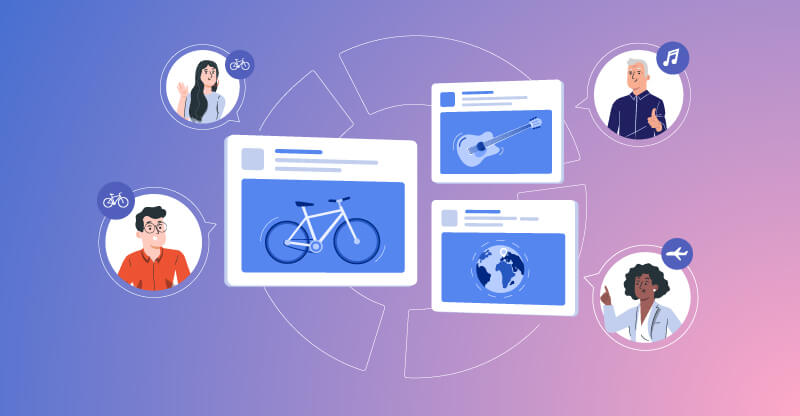
Facebook is a great way to connect with like-minded people, but sometimes the vibe does not feel right. There are many reasons why people often like to leave Facebook groups and In this blog, we will be discovering together why people tend to leave them and how to leave a Facebook group yourself in 2023 if you are no longer interested in it or just do not think that it suits your ideas and beliefs.
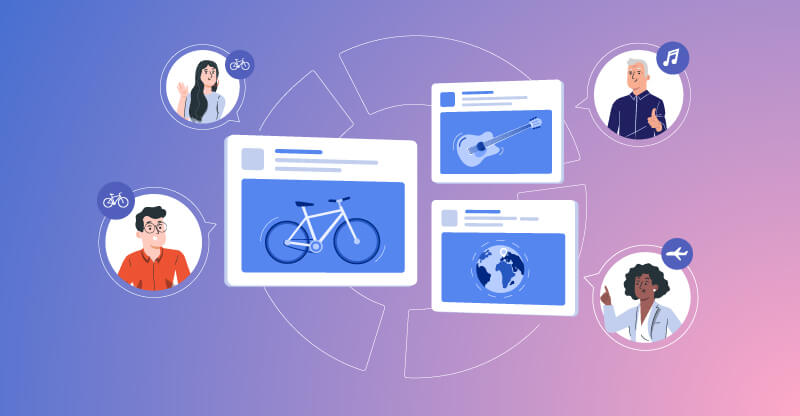
Reasons to leave a Facebook Group
First of all, it is important to know that everyone is constantly joining and quitting Facebook groups, so there is nothing wrong in changing your mind or opinion about groups you have joined in a different period of time.
As we mentioned, many people are leaving Facebook groups, each has its own reason, and below we will be covering the main reasons people that lead people to leave a Facebook group.
1. Notifications
automatically after joining a Facebook group, you will receive notifications whenever there is a new group post, someone commented on the same post you commented on, or someone has tagged all members of the group. that is the most frustrating thing about the Facebook platform. Being spammed every day with unnecessary notifications from groups you might not care about that much can be overwhelming and lead users to leave a facebook group and reconsider their choice. Of course, users can disable notification settings but on Facebook, you will have to disable notifications for each notification type which is tiring and unnecessary to waste time on that is why many prefer to just simply leave the group.
2. Arguments
In many cases, disagreements can occur in the comments section over a subject. These conflicts can occur due to differences in culture and beliefs or just a misunderstanding. Additionally, there are certain groups that are just filled with uncivilized community, they contain people who like to express constant negativity on any matter, or even state offensive comments that can include racism, sexism, and homophobia … So many people consider leaving this negative environment as be the right move to avoid such unpleasant experience within Facebook groups because social media is meant to be a refuge from negativity and violence and not vice versa.
3. You do not visit it as much
There are many reasons behind o longer using a Facebook group. Maybe you are just no longer interested in its content as you used to be before or you just do not feel the vibe of the group anymore and you noticed that the community is just not a good fit for you.
Also if you have joined a Facebook group in a period of time for a specific purpose, it could be a school project, job application, or learning, but now you no longer use it then it may be time to leave it.
How to stop seeing Facebook group posts without leaving them?
If you would like to just not see as many posts as you do from a certain group without having to leave it then you can simply turn off the notifications from your group settings. As well, you can remove the group’s posts from appearing on your feed too frequently.
How to leave a Facebook group?
Now that we’ve discussed the main reason behind leaving a certain group, and you still think that turning off the comments and unfollowing is not enough, let us guide you to what you can do to quit it
Once you open the Facebook app, you will see a ”Groups” tab on your Facebook page, you can tap on ”Joined” and select the ”leave group” option, Facebook will double confirm your choice so you can either cancel or tab on ”Leave group” again for the second time to confirm your choice. CONGRATULATIONS, YOU SUCCESSFULLY LEFT THE GROUP.
Joining and leaving Facebook groups is a common behavior so it is okay if you want to leave any group you are no longer interested in. You can leave a group altogether or just unfollow it to block the notifications of new posts and comments. In this blog, we have discussed how to leave a Facebook group, so you can go and try it with one of the groups that was bothering you.
Q&A
What happens when I leave a Facebook group?
Once you quit a Facebook group you will no longer be able to receive any notification about the group or check any posts especially if it is a private one. The participation will be erased automatically by the Facebook team.
Do people know if I leave a group?
Members of the group will not be notified when you leave. Even the group admin won’t receive a notification of who exactly left the group, the only way to know is if they searched for you in the group’s members list and noticed that you are no longer around.
Can I rejoin a group after leaving?
Yes! Even if you left a group there is nothing to stop you from rejoining it. If you regret your leaving decision, you can always go back, search for the group name, and then click on ”JOIN” and a request to the group admins. It is up to them to accept you or decline your request.

